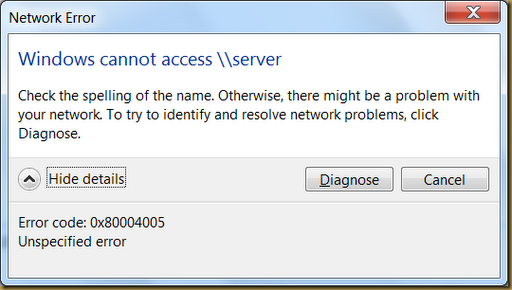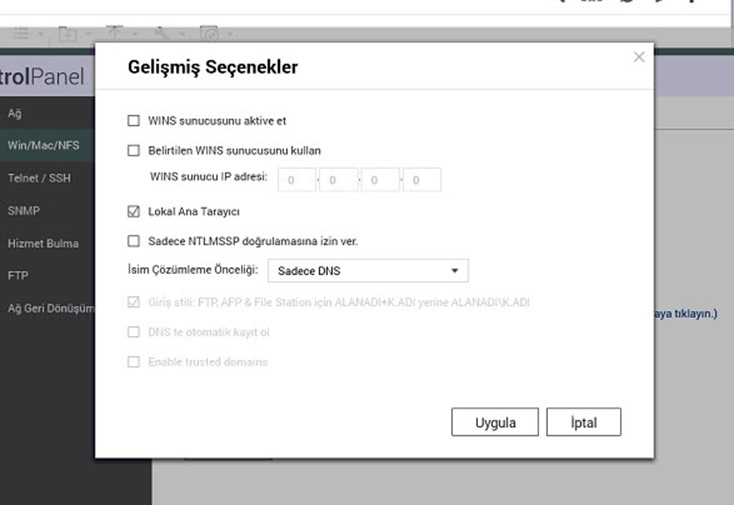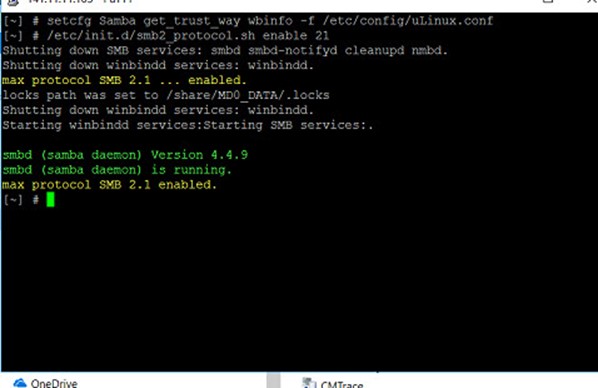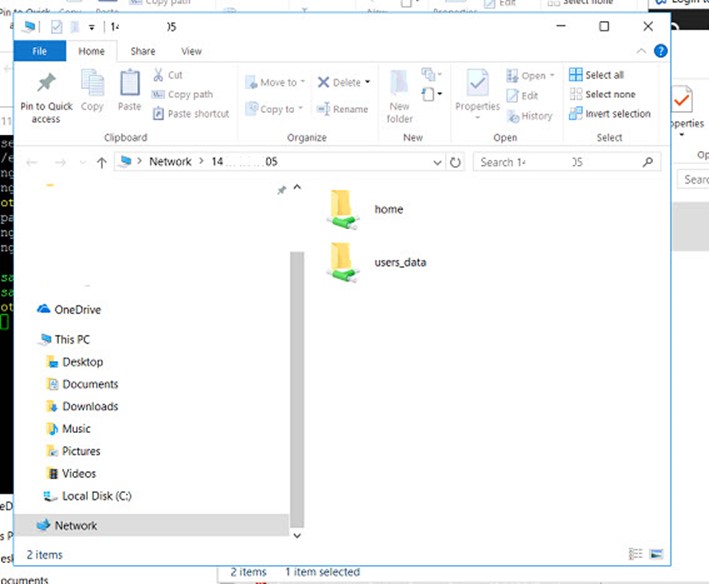I – After Qnap Update, Windows Cannot Access \\QnapIP. Check the spelling of the name. Otherwise, there might be a problem with your network. To try to identify and resolve network problems, click diagnose
II – How To Fix Security Issue And Enable Smb 2.1 On Qnap Side
.
I – After Qnap Update, Windows Cannot Access \\QnapIP. Check the spelling of the name. Otherwise, there might be a problem with your network. To try to identify and resolve network problems, click diagnose
.
II – How To Fix Security Issue And Enable Smb 2.1 On Qnap Side
For Some Models, Qnap Disable You To Choose Smb Model.. And Windows Security Disables Smb 1.0 Connections.. Thats Why You Cannot Access Qnap Anymore..
.
To Enable Smb 1.0 & Fix some security issue, Please download Putty, login as admin and set the following commands;
# wbinfo -t
# setcfg Samba get_trust_way wbinfo -f /etc/config/uLinux.conf
# /etc/init.d/smb2_protocol.sh enable 21
# setcfg Samba idmap_rid TRUE
# re-join NAS to AD and check all permission setting of shared folders of NAS.
.
Nas Shares Should Be Enabled Again;