VMware Workstation and Hyper-V are not compatible. Remove the Hyper-V role from the system before running VMware Workstation bu hatanın sebebi Bilgisayarınızda hem hyper-v hem de vmware yüklü ise bu hatayı alacaksınız.
Çözüm tabikide basit : cmd yönetici olarak çalıştırın.
bcdedit /set hypervisorlaunchtype off
Sonra bilgisayarınıza reset atın. Ardından cmd yi tekrar yönetici olarak açın ve şu komutu yazın:
bcdedit /set hypervisorlaunchtype auto
Daha sonra VMWare Workstationı açıyoruz ve sanal makinamızı başlatıyoruz..