- Connect to the ESX/ESXi host using the vSphere Client.
- Select a host in the inventory.
- Click the Configuration tab.
- Click Time Configuration.
- Click Properties.
- Click Options.
- Click NTP Settings.
- Click Add.
Enter the NTP Server name. For example, pool.ntp.org.
Note: When entering the multiple NTP Server names, use a comma (,) followed by a space ( ) between the entries.
- Click OK.
- Click the General tab.
Click Start automatically under Startup Policy.
Note: It is recommended to set the time manually prior to starting the service.
- Click Start and click OK.
- Click OK to exit.
Gizliliğe genel bakış
Bu web sitesi, size mümkün olan en iyi kullanıcı deneyimini sunabilmek için çerezleri kullanır. Çerez bilgileri tarayıcınızda saklanır ve web sitemize döndüğünüzde sizi tanımak ve ekibimizin web sitesinin hangi bölümlerini en ilginç ve yararlı bulduğunuzu anlamasına yardımcı olmak gibi işlevleri yerine getirir.